| Developer | Pandora Television |
| Licence | Free |
| To download | Free download |
A personal computer or a desktop computer without KMPlayer is like working days without a Sunday. You will feel stress if you don’t include KMPlayer in your desktop to enjoy music or movies when you have a break from office.
As there are many media player apps you can choose for your desktop, it is recommended to use this software. This software is widely used by most people around the world for its better media organization. Having been improved over the past few years, it offers more enhancement features regarding playing music, movies, dramas and other content.

Main features of KMPlayer
Here are the features you can find on KMPlayer:
Top notch media file organization
The first beneficial feature included in KMPlayer is top notch media file organization. This feature allows you to organize content sections for audio or video collection folders. In this case, you can manage your playlist editor and easily create new different playlists. You will be directed to the video library. Then you can continue by opening the home screen and clicking on Music or Video.
Internal Codecs
The second feature which is very important is the internal codecs. Internal codecs are a built-in feature to let you use apps quickly and easily without having to go to settings. By easily using the application, you will be able to enjoy the entertaining parts of your PC or desktop.
High quality
KMPlayer actually has a high quality image presented in the video. Images appear more vivid, clear and look like a real one. In this case, it uses 3D, 4K and UHD images which have a high quality image.
Video capture function
The video capture feature is another feature of this software that you must check. It allows you to capture exactly the screen you want based on the format you prefer. This is very useful to help you choose the format that appeals to you the most.
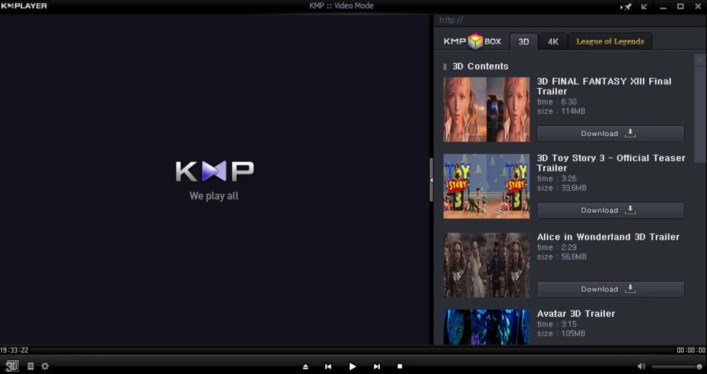
Support for multiple languages
Equipped with language support, it provides twenty-four languages to users around the world. You just need to check the language availability on your KMPlayer and find your language there. Select the language you are fluent to apply on your KMPlayer software to let you operate it quickly and easily.
Required configuration
The system requirements presented in this software include the recommended ones which are Windows 10 with 64-bit and 32-bit, Direct X 9 or above, and the installation space of 150MB. Meanwhile, the minimum system requirements includes Windows Vista 32-bit, Direct X 9 or later and 150MB installation space.
Now you can check whether your personal computer or desktop is compatible with KMPlayer or not. However, most PCs offer such compatibility.
Conclusion
In conclusion, KMPlayer is one of the important software that you should install on your personal computer or desktop. It’s not only meant to supplement your software collection, but also to help refresh your mind when you’re bored or feel stuck with the work you’re doing with your PC.
