In the 21st century, people have started becoming faster. In other words, their ability to have patience in most conditions and situations has started degrading. One such situation is when technical gadgets and items stop working or show certain unwanted errors and glitches.
Technology has undoubtedly brought unbelievable and magnificent changes to society. But, someone cannot control themselves when their PC starts showing their wrong side. These computer problems turn out to be uglier when someone has a client meeting the next minute, and they have to deal with the situation. In this case, patience and temperament are the most common things tested.
However, several computer repairs come up with quick relief. But, some of these computer problems might not require an IT expert to solve the issue. There are numerous troubleshooting tips and hacks a person should adopt to fix common problems. The following section gives a detailed overview of some of the most commonly faced problems and the way people can tackle them.
Topmost Computer Problems People Face Most Often
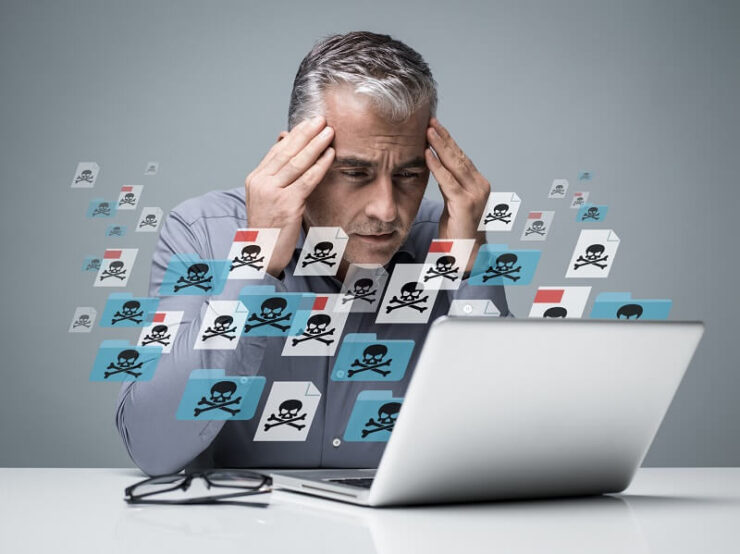
Computer Not Starting
Most people would have experienced this type of problem. It’s very common to wake up on a certain morning and see the computer not starting. The processing of computers is certainly a point of the question.
However, there are numerous reasons for such problems. In some cases, it might not be the processing unit that is not working, but the monitor or screen that does not work. The high chance of glitches in the monitor screen is a major reason for this issue.
Extreme Overheating Of Computer
Sometimes when people touch their PC or laptop, they might feel unnecessary and unusual heat. It might be complemented by unusual noise from the computer. Overheating highly degrades the performance and lifespan of the PC. Interruptions and hangs will become more common after repeated overheating instances.
Experts state that there are numerous reasons for this serious issue. The primary one is that the computer’s cooling system is not working effectively and can’t handle the daily processing or usage.
Blue Computer Screen On Display
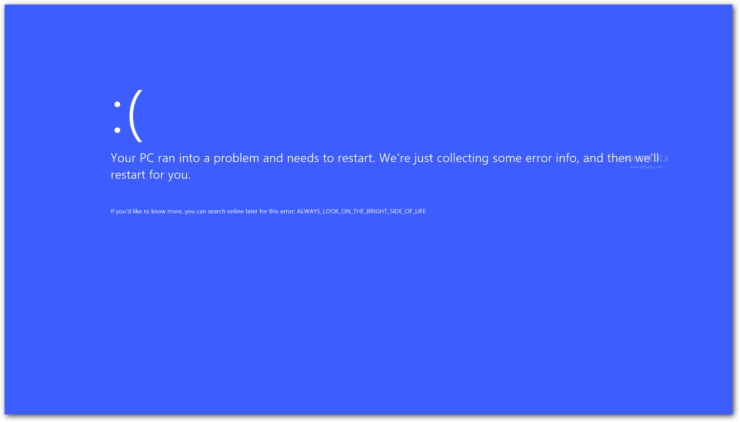
Seeing a blue screen on a monitor is also a common thing faced by people nowadays. In most cases, this problem does not require an expert to fix the issue. The reason behind this is that there might be a small technical glitch. Such glitches are one-time and might not occur repeatedly. Such issues can be solved just by restarting the computer. In this issue, some codes and commands would be displayed on the blue screen which is difficult to decode for a layman.
But in some cases, the blue screen issue repeats itself. Furthermore, this is an indication of a greater problem, i.e. a harmful virus. It can damage the entire system. Experts suggest that external devices should be removed as soon as possible in these cases to avoid corrupt devices. In such cases, IT experts should be consulted.
Internet Pace Slowing Down – A Growing Problem Nowadays
Internet crashing is one of the worst and most irritating problems one can face. Computers often cannot handle multiple operations at a time. Adding to this issue, the internet adds to the woes. Possible reasons for internet failure can be internal or external. In simple words, either the issue is from the service provider’s end or the person’s end.
Best Troubleshooting Techniques And Hacks To Solve Computer Problems

There are various tips and solutions to fix the aforementioned issues. However, the most effective ones are highlighted as follows.
All-Time Favorite Solution: Restarting The Computer
The all-in-one solution for computers and laptops is restarting the system. It is an effective solution to fix problems related to USB ports. Restarting gives a computer in order to recheck all the possible glitches on the elementary level and avoid any first-level errors in the system if any.
Fixing Internet Issues
There are numerous problems a bad internet produces. The computer takes more load and gives birth to unnecessary issues. There are two ways a person can troubleshoot the problem. The first one is to check the internet speed on other devices like mobile and tablets. If the speed is fast and regular, the problem lies with the PC.
Secondly, a person should reset the modem. If it gets reused multiple times, it starts to slow down. Resetting it might help regain the lost internet speed. Shutting and cleaning background apps is also a decent option to restore the pace. These apps use unnecessary data in the background.
Golden Tip
Someone rightly said that technology beats technology in a way that a person can always go to the internet and search for potential solutions to a computer problem. There are many news sites and tech specialists who can give additional information, potential threats, and solutions for a specific issue.
If a person is unsure of how to proceed with an issue, they can check some antiviruses to protect against any future abnormalities. Preventing small computer problems can help a person in the long run. It can safeguard against poor performance and fast depreciation of the asset.
Bottom Line
Everything comes up with its pros and cons. Technology has improved people’s living standards. It has given a much-needed boost to the growing challenges. Computers have been an integral part of this change. The above points highlight different problems they come up with. But for every problem, there is a solution. The different troubleshooting hacks can solve the most common issues of PCs.
The recommendations for troubleshooting might not work in all cases, but they promise to solve petty issues very well. If the problem grows mightier, experts and It specialists should be contacted. The most crucial tip to crack a computer problem is research. People should take every step in fixing issues very carefully as technology can sometimes respond abnormally to the actions performed.
