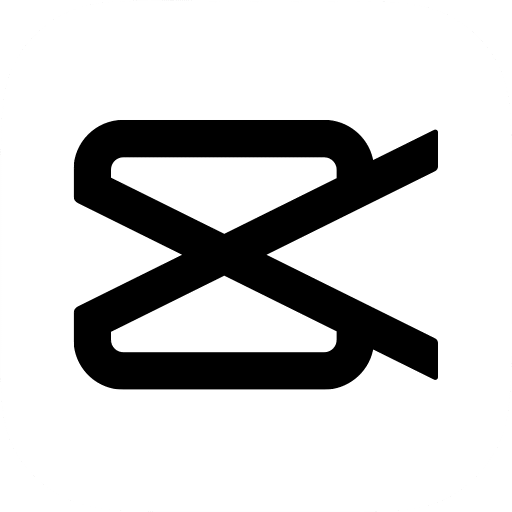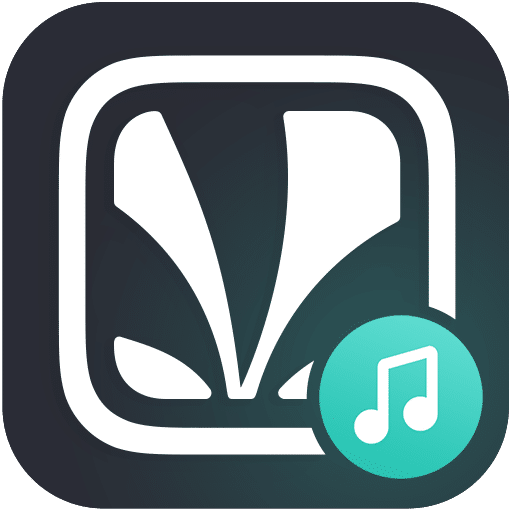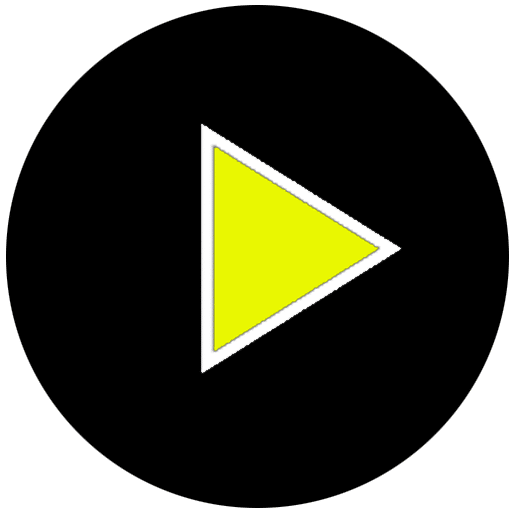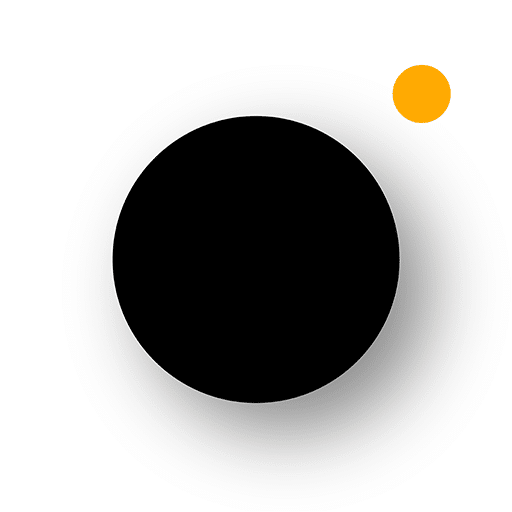CapCut Video Editor For Windows 11 PC Windows 11 Download
CapCut – Your Number One Video Editing App These days, video editing apps are surprisingly powerful. The best video editing apps offer a solid selection of features, with an intuitive interface that is easy to use and understand. Choosing the right application is a crucial task, and to simplify your process, we are here with … Read more