| Developer | IObit |
| Licence | Free |
| To download | Free download |
Do you often encounter a problem where you may find “Cannot delete” or “Access denied” when accessing files or folders? Here we recommend you to install IObit Unlocker on your PC to help you fix the problem.

Before going further on how IObit Unlocker helps you, it is better to define it to enrich yourself with the best understanding and information about it. Well, IObit Unlocker is defined as a powerful and lightweight tool designed to solve the “unable to delete” or “Access Denied” issue. If you leave this problem unresolved, it may end the process of accessing files or folders so that you cannot delete the files you want.
To this concern, this tool comes to bring you a solution. This tool is designed in such a way to fix the problem and give you useful options to help you work well without any hassle.
Features of IObit Unlocker
In order to use the tool effectively, you need to check out the top 3 features to optimize.
Unlock files
Dealing with the main function, IObit Unlocker provides the option to unlock files. Actually, “Unable to delete” or “Access denied” issue occurs due to the sharing violation issues which means the file is in use by another user. So, you can use and optimize this feature to manage and access your files without having such problems anymore.
Save data and make disk stable
The next feature of IObit Unlocker that you can optimize right after installation is the ability to save data and make the disk stable. This is due to some useful tools which are:
- Unlock and Delete which allows you to unlock files and folders. Later you can delete them if you think they are not necessary.
- Unlock and Rename which allows you to rename files and folders after unlocking them. It is good to keep your files and folders by renaming them so that you can easily find them whenever you need them.
- Unlock and Move which allows you to unlock files and folders as well as move them to avoid the same issue.
- Unlock and Copy which allows you to copy the files and folders after unlocking them, hence you can still have the data.
In short, this feature will help you modify all your files and folders using the above tools so that all your data is safe and the disk remains stable. What a flexible tool IObit Unlocker is!
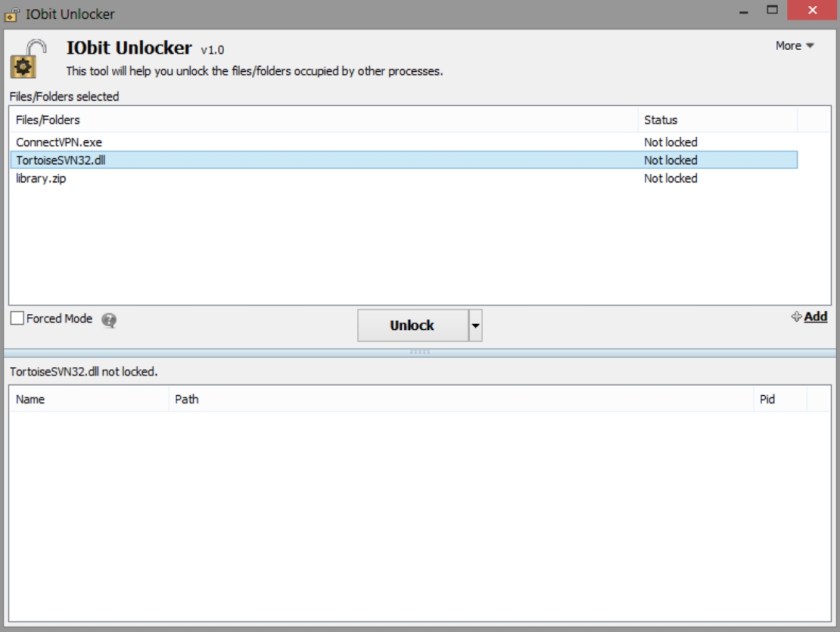
Lightweight, easy and free to use
Finally, IObit Unlocker is very light, easy and free to use. As mentioned in the previous section, this tool allows you to delete, rename, move and copy files as well as folders just by drag and drop options. Another way, you can also use one click to select the files and folders you want to edit.
Conclusion
All in all, IObit Unlocker not only provides a solution to “Unable to Delete” and “Access Denied” issues, but also an easy way to use the tools the way you want to manage your files and folders.
Download the latest version of IObit Unlocker
