![]() MPL – Mobile Premier League Review
MPL – Mobile Premier League Review
Love playing games, but downloading all of them on your device seems to be having a heavy toll on your device? Try using an app that lets you play as many games as you would want in one sitting. MPL is a gaming platform that allows you to play many games on one app. MPL is India’s biggest gaming platform that also lets you earn while you have fun playing games on your device.
With MPL, you can play games with your friends virtually and win coins that you can change to real money. Below is a further review of this amazing platform and how you can use it to have more fun and earn from it.
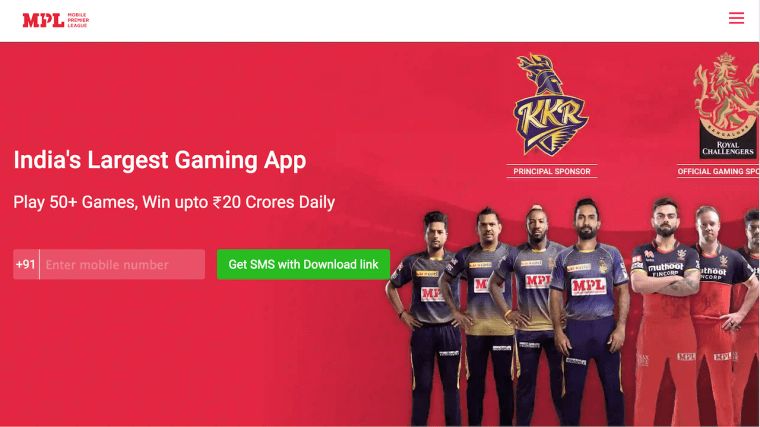
- A mobile game source
As mentioned earlier mobile premier league is the biggest gaming platform in India due to the massive number of games on the platform. The application has all sorts of games from football games, cricket, card games, and others all under one app. You do not have to download every other game on your device.
You will get some of the most popular and classic games to revive your childhood. If you like playing group games the MPL has pool games that allow you to play against other players up to 8 players. There are other games within the platform that will help you in honing your skills such as cricket and others. The app keeps updating so you will never run out of new exciting games.
- Play to win
The mobile premier league does not only let you play multiple games at one standing, you are also offered a chance to play and win real cash. With this platform, you can play and win after completing a game. You can then transfer your earnings from your account to your bank account or Paytm or even UPI.
If you want to win big cash, you can participate in tournaments and the battles set within the app.apart from playing to win cash you can also invite your friends and relatives and when they join the platform through your link, you can win cash from the app.
- Chat with friends
The mobile premier league has a chat feature that you can use to play with other users within the app. This gives you a chance to connect to India’s growing gaming community.
How to download MPL on your computer or laptop
It does not matter what mobile device you are using, the platform offers you a very easy way to download the app. Unfortunately, the method is only for people living in India. You will only have to visit the MPL official website and key in your number so that you can get a download link on your device.
However, if you want to download the app for PC, you will have to find a genuine site where you can download the MPL APK. After you download the APK, you can download the MEmu emulator that you can use to download the app on your PC.
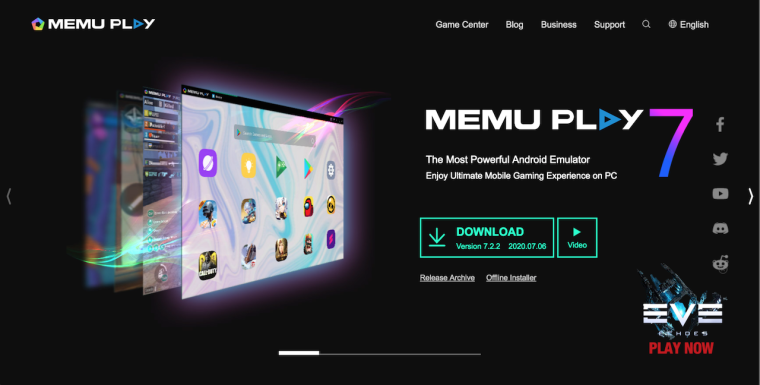
- Download and install MEmu emulator.
- Click on the emulator’s APK icon and select the MPL APK file you downloaded.
- Wait as the app is downloaded on your PC.
Check Also: How to play mobile games on the PC using Nox Android emulator