Windows 11 Build 22489 comes with a new page to manage your Microsoft account. As you can see in the screenshot above, the Windows 11 “Your Microsoft Account” setting displays information related to active subscriptions, applications, services, and other account details. For example, you can also check your Outlook email and access order history, payment details, and links to the Microsoft Shopping Rewards Program.
Based on testers’ feedback, Microsoft plans to improve the Windows Settings app through an online service experience pack. These online service experience packs will reportedly allow the company to modify the operating system in addition to major Windows feature updates.
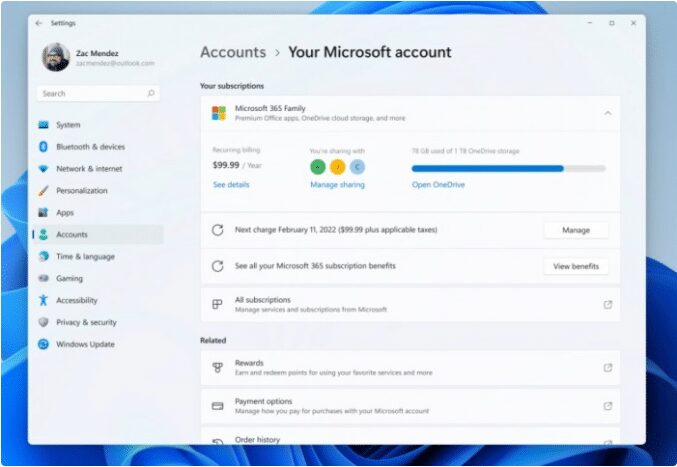
If you are a tester in the development channel, you may see an update called “Online Service Experience Pack-Windows.Settings.Account”. This particular update will only modify the “Microsoft Account” page in the Settings app.
This is because the Online Service Experience Pack will only be released for a specific experience, such as through these Windows 11 updates to improve the Disk Management page, Windows Update page, and other areas of the application. Of configuration. This means that if Microsoft plans to provide board enhancements in various areas of the File Explorer, Start Menu, and Taskbar, it will release the corresponding Windows Feature Experience Pack and Windows Feature Updates. These experience packs are available through Windows Update, and you can search for updates to find them.
It seems that the online experience pack will be exclusive to Windows 11, because the goal is to use these updates to improve the different shells and functions of modern operating systems. Windows 11 has continually improved modern components with new design styles, such as the new taskbar and configuration interface, which allow Microsoft to easily add new features without the need for extensive patch updates for Windows.