According to the latest reports from Windows, Microsoft has finally started bringing Windows 11 to more PCs. Our testing and Microsoft’s statement indicate that the company has started bringing Windows 11 to more devices that meet the minimum hardware requirements after testing some users over a period of time.
The widespread push for Windows 11 has already begun and users must meet the minimum hardware requirements to be eligible. However, it seems that some users cannot download Windows 11 immediately despite meeting the minimum requirements.
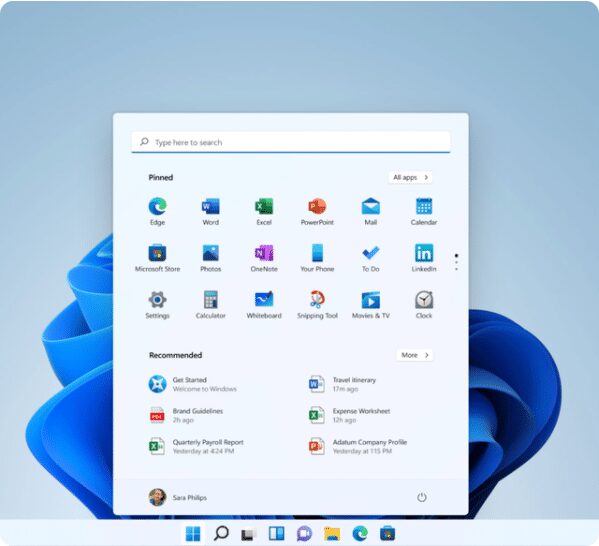
Windows 11 is a new version of Windows with a modern design and some new features, such as the Windows Android subsystem and improved built-in applications. IT Home is informed that the new Windows Android subsystem is being tested, allowing users to quickly download and download Android applications.
Windows 11 is currently being widely promoted
Microsoft began testing Windows 11 in July of this year, and some users received the official version of Windows 11 on October 5.
In a message posted by its admin center, Microsoft explained that now, when more users check for updates, Windows 11 will be available to them. Microsoft noted that the usability of Windows 11 has been improved and that the push method is based on the latest version of the company’s machine learning model.
“We recommend that you upgrade your device to Windows 11 to take advantage of the latest features and advanced protection against security threats,” Microsoft said.
Microsoft believes that its promotion based on machine learning will allow more devices to safely upgrade to Windows 11. Microsoft recommends that users download and install the security features of Windows 11. The company will continue to provide monthly updates to ensure a user-friendly experience. update without problems.
If you are using Windows 10, you can follow the steps below to check Windows 11 compatibility.
Download and install the PC Health Check application.
Run the tool and it will report the status.
You can also open Windows Update settings and select Check for updates to get more information about updates.
If the update is ready for your device, you will see options to download and install.
As we noted, the main Windows 11 push targets will be devices that meet the minimum requirements, including TPM 2.0 and Secure Boot. If you want to install Windows 11 immediately, if you meet the minimum requirements, you don’t need to wait; You can try to download the Windows 11 ISO image and install it manually using a media creation tool or an upgrade wizard.