 Download videos from all platforms using the Snaptube app
Download videos from all platforms using the Snaptube app
Platforms like Youtube, Facebook, and Instagram can make it very difficult for you to download videos directly to your device. If you find a good video on Facebook, you can always share it via Facebook, but you will never be able to download it to your device.
Fortunately, third-party applications to download the videos are multiplying as of today. In this article, we are going to discuss Snaptube, which is an application that helps you download videos from different platforms and sites. The application allows you to download videos in different quality and resolution.
What to expect when downloading videos using Snaptube
There are some beneficial features that you will find when downloading videos using Snaptube. Below are some of the best features that Snaptube offers its users;
- Download using multiple resolutions
With Snaptube you can download or decide to stream videos from sites. While streaming, you can decide to stream 240p video to 4K video using Snaptube. If you want to save storage space on your mobile device, you can decide to download 240p, 360p and 720p videos. videos at such resolutions do not take up much space. However, if your mobile device does not have limited storage, you can decide to download high-quality videos in 1080p, 2K and 4K resolutions. These videos take up a lot of space, but they are very high quality.
- Convert videos to mp3
Sometimes when you want to download videos, you may find that you only need the video soundtrack, but not the video. In this case, the Snaptube application will help you convert the video to mp3 so that you only have the soundtrack.
- Multitask with a floating player
With Snaptube, you can still chat with other people while watching a video using the app. You can also play games or surf while your video or mp3 is playing, thus saving a lot of time.
- Night mode
When you have to watch videos at night, you need to protect your eyes and the best way is to use the night mode feature with Snaptube. With just one touch, you can switch your screen to night mode and enjoy watching videos at night.
- An elegant user interface
Snaptube’s user interface is not only very easy to use, but it is also beautiful and elegant. The main window contains all the sites that are compatible with the application, and the advertisements are placed in a visible way so that they do not alter their functions in this application.
There is also a search bar that allows you to search for any video you like and download or stream them using the app. Since the application supports more than 40 video websites, finding a video would be very simple for you when using the search bar.
How to download Snaptube for PC
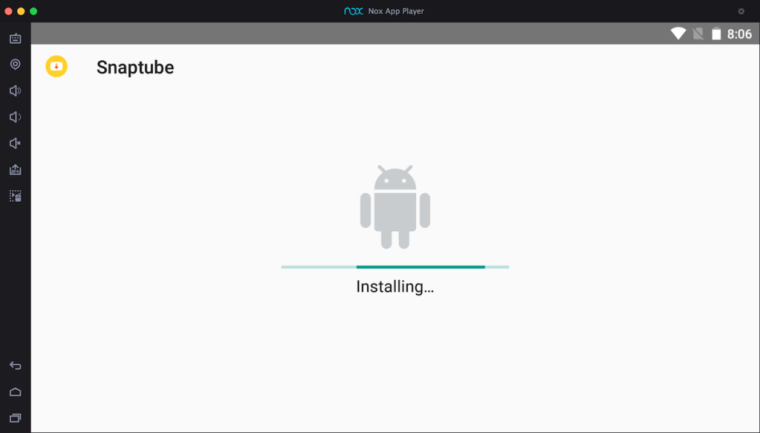
The only way to download Snaptube on your devices is through its official website. The application is not in the Google Play Store or the AppStore, but it is very easy to download the application from its official website. If you find that the application cannot be downloaded directly to your PC, you can use an Android emulator like MEmu or Nox and download the application using Snaptube APK.
Also read: TubeMate PC Version – How to Download and Install
