 Ludo King – The Ultimate Stress Buster!
Ludo King – The Ultimate Stress Buster!
When it comes to board games, there is nothing that can beat the level of fun in Ludo. We have all played this amazing 4 color board game in our childhood. And who would have known at the time that it would be available on modern phones in the future?
Yes, Ludo King, also known as the traditional Ludo game, is available on the Android PlayStore and the Apple App Store. You can get it for free and play it with your friends even if they are not around.
These are some of the classic features of this mobile game!
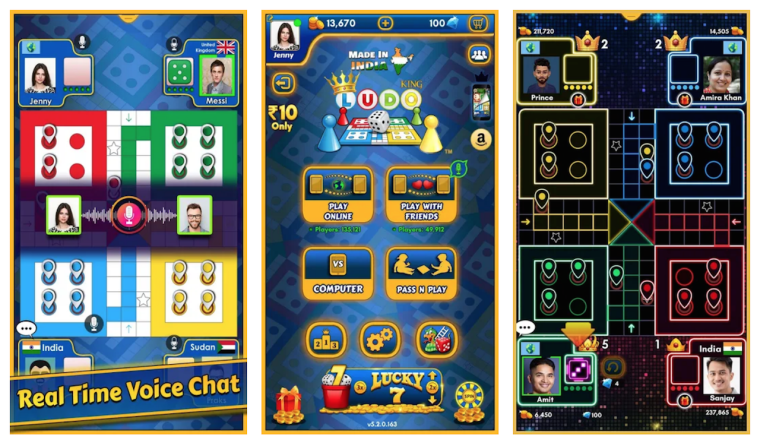
- Depending on the game mode, you can play this game with up to 6 players and even with 2 players.
- The game has an offline mode where it can be played with a local computer.
- The game application allows you to challenge and invite your friends to play in a private game room.
- Like the traditional ludo board, it also has a snake and ladder game on the other side. You can play it with a number of board variations.
- Besides playing games, you can also chat with your friends in a private chat room.
- The game’s brilliant graphics make it look like the real ludo.
- The game application gives you the ability to play with players worldwide, allowing you to expand your social circle.
- Unlike other games, Ludo King allows you to interact with your friends and colleagues through some exciting emojis in the application.
Apart from these, there are many other features that keep players glued to this game for a long time. Timely game updates bring new themes and features like:
- Themes like pinball, Christmas, Diwali, candy, penguin, battle, disco, night mode, etc.
- Player stats
- Voice chat
- Game save and load function.
- Friendlier user interface
- Mask mode
How to download and play Ludo King on your PC!
It seems that the creators of the game knew that users would like to play it on PC. That is why they designed it for all platforms like desktop, mobile, Windows, Android, iOS, etc. This game ability allows you to play Ludo on your PC in the absence of an Android emulator.
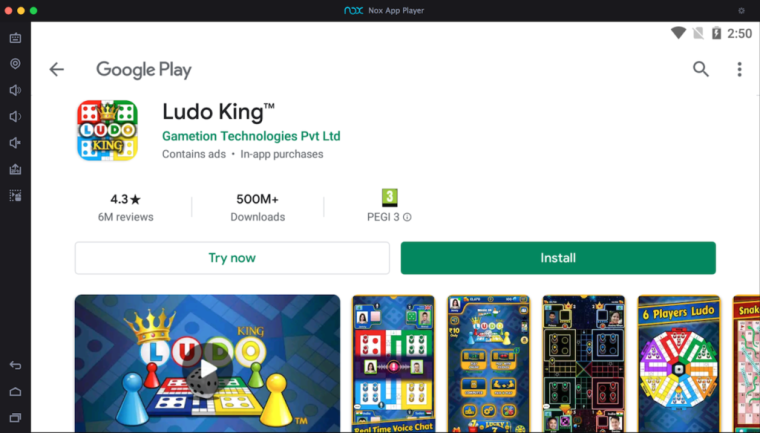
However, there may be cases where the game does not work as required. So you will need an Android emulator to run it. If necessary, you can opt for Nox App Player; It is one of the best Android emulators.
This is how you can play the Ludo King game using Nox:
- First of all, get the proper version of Nox emulator from the mentioned link.
Unpack the emulator installer and start the installation by clicking “Start”. - Follow the provided guidelines and install the emulator; Allow it sometime if necessary.
- After installation, open the emulator and log in with your Google ID and secret password.
- Find the Ludo King app and install it.
- Enjoy!!
Last words
Ludo is a game that has been played since the times of the ancient kings and queens. So, it is worth a try. With Ludo King, it becomes much better and interactive.
Read also: Parchisi STAR for Windows 11 PC – Free Download
