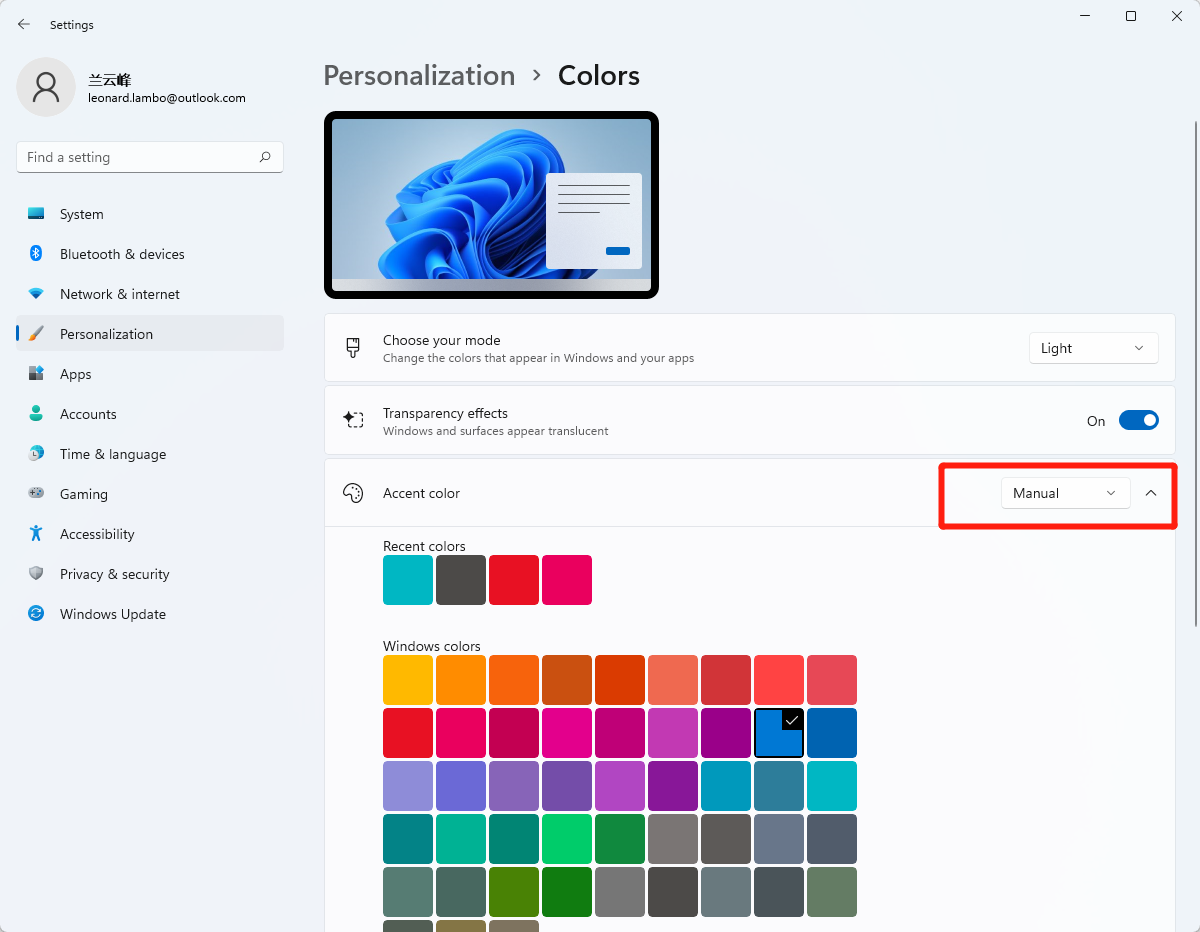This article teaches you how to fix Windows 11 theme color change lag issue. Follow the tutorial, you will see that you will no longer encounter Windows 11 freezing when theme color changes.
When the theme color is used for automatic color change, it will cause the system to freeze, the CPU usage rate will increase, and the GPU usage rate will decrease.
If you are playing a slide show, the wallpaper is changed every 1 minute and automatic color change is set. Then the card will stick once a minute, because the theme color has also been changed at the same time the wallpaper is changed. This error has always been there from win10 to win11. Especially when gaming, the gpu usage rate drops suddenly. Causes the game to freeze.
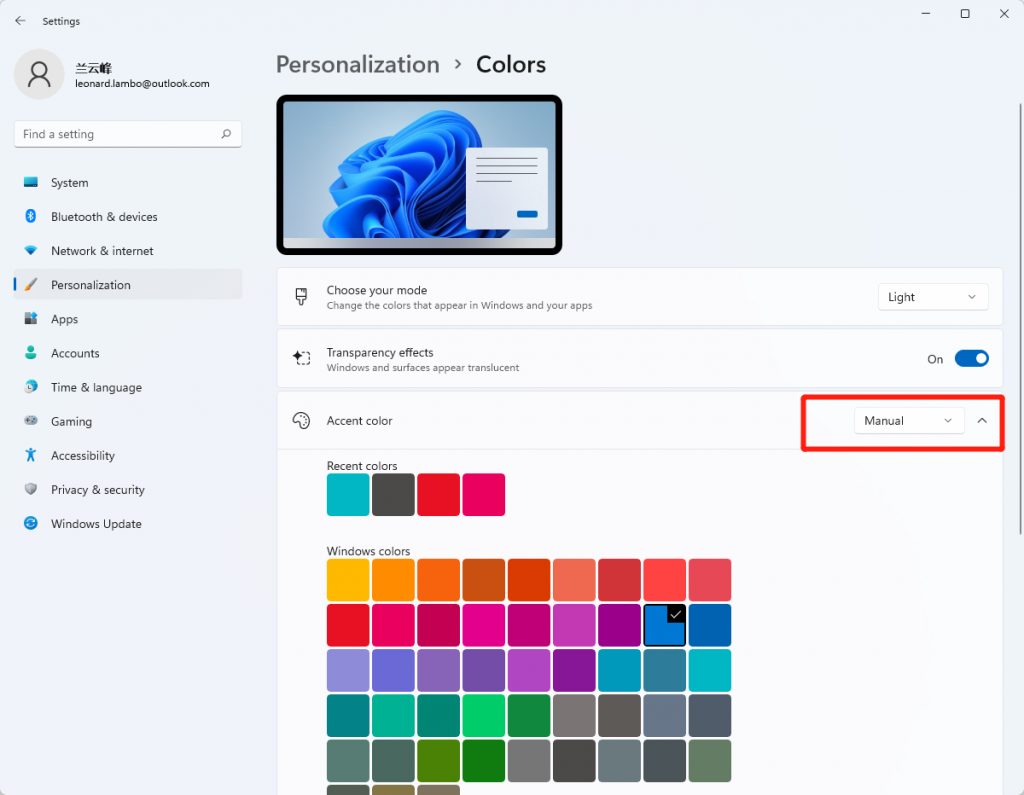
My screenshot. The decrease in GPU usage is due to manually changing the theme color multiple times. After changing the color of the gpu Limara high. It is recommended that those who automatically use the slide show wallpaper do not turn on the automatic theme color change. Therefore, do not use the Auto Accent color setting, change it to Manual.
For students who want to take the test, it is better to hang a game in the background and change the theme color, and you will see an instant drop in use. The system is stuck.
This ERROR may be fixed in a future Windows 11 update, I recommend that you do not use this feature at this time for at least 3 months.