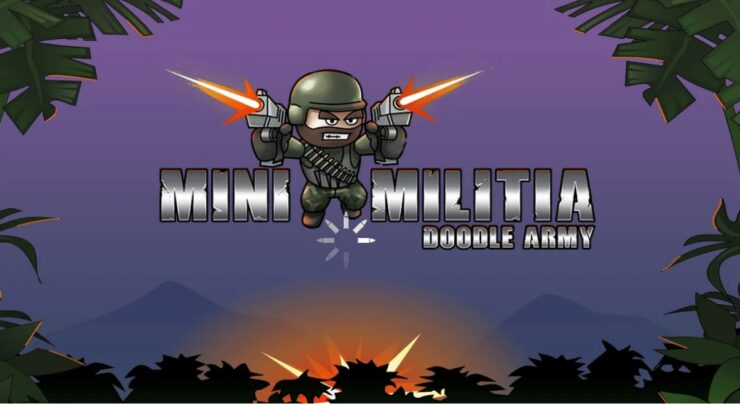A guide to installing Doodle Army 2 Mini Militia for PC. Doodle Army 2 Mini Militia is an evergreen Android game. This game is a craze among the gaming community, especially among smartphone users.
Miniclip has done an amazing job again, each product is more impressive than the last. doodle army 2 keeps busy with millions of players from all over the world. Most of the players are from Asian countries. Playing on PC is always a preference of the most experienced players.
Unfortunately, the mini clip has not released Doodle Army 2 Mini Militia PC Version. There is still a hope to play mini militia on the computer online for free.
Wonder! How is it possible? the answer is present in this tutorial. This article also includes a discussion of Mini Militia features, tips and tricks, and mini guides.

How to Download Doodle Army 2 Mini Militia for PC:
Downloading Doodle Army 2 Mini Militia for PC it is not that difficult. It is a time-consuming process because the software required to run Doodle Army 2 on PC is at least 400 MB.
Otherwise, there is no obstacle in the procedure. The software we were talking about is known as Android emulator. It is used to run Android apps on a PC and can also be used to play Android games on a computer.
When the point of discussion comes to Android emulator selection, we always suggest BlueStacks and Nox.
BlueStacks emulator and Nox App Player are the best Android emulators for Windows. By using any of these emulators we can play mini militia on a computer online for free.
Download BlueStacks from the button provided, the file size is more than 400 MB. Be patient for a few minutes.
- Install BlueStacks on PC like you install any other Windows software. Click on the downloaded file, run the setup and allow the software to make changes to your computer.
- Launch BlueStacks on a laptop or desktop. By the way, it will start automatically after installation.
- Select the language and enter your Google Play account.
- After navigating to Go to MY APPS option, click on it.
- There is an APK installer option at the bottom of the BlueStacks screen, click on it.
- Add Doodle Army 2 Mini Militia APK (Download it from this button). Download Doodle Army 2 APK
- Wait for it to install, it takes a few seconds.
- Congratulations! Doodle Army 2 Mini Militia is ready to play.
Mini Militia for Windows PC Free Download without Bluestacks:
If someone doesn’t like BlueStacks, the second option for users is Nox App Player. Download Nox App Player from the button provided.
- Set up Nox on PC, fill in all the essentials so that Nox is ready to go.
- Launch Nox App Player on your device.
- Drag the Doodle Army APK to the Nox App Player.
- Let the game fully install on Nox.
- Once installed, open the game and enjoy your favorite game on the big screen.
Doodle Army 2 Gameplay:
Doodle Army 2 offers solo and team battle modes. AN maximum of 12 players are allowed in every match, whether in a solo or team match. The maximum time limit for each map is 15 minutes.
The player with the most kills is the winner. However, if 2 or more 2 players have the same number of kills, the player who died fewer times will be the Victorian.
The game is classified in different ways. Quickplay, Play online and practice locally. Experience the exciting deathmatches on different maps.
In-Play Online there are different battle zone servers. Battles are organized in rooms. There is no limit to making rooms on each server, but a maximum of 500 players is allowed in every BattleZone.
Rating and avatars:
Just like real-life military disciplines, Doodle Army 2 Mini Militia also assigns players ranks based on their performance.
From Sepoy to quarterbacks, the players vary according to the different ranks. Player names will be displayed with the badge according to their designation. For example, I am a commander in Mini Militia, I got a yellow badge
Doodle Army 2 Mini Militia Avatar collection is amazing. Despite the normal military uniform, there are navy uniforms, stickman ninja costumes, goblin avatars, and many others.
I forgot to tell you, that you can also buy the V for revenge masks in the store through points earned.
Weapons and equipment:
Weapons are different for each map. The most common weapons are AK-47, UZI, Repeater, Pump Action, Bazuka and revolvers.
As additional equipment, players can choose from grenades, mines, poison gas, etc. Players can keep 4 of these loadouts at a time.
The Saw cutter, jetpack diffuser and Zoom Sniper 7x it is the specialty of the Doodle army to the mini-militia.
Maps:
catacombs and Outpost are the 2 most played maps in Doodle Army 2 Mini Militia. I personally recommend Catacombs for the person playing this game for the first time.
Probably on all other maps, there is more chance of suicide. High Tower, Sub Division Bottle Neck, Vintage, etc. they are also good but a bit complicated.
Professional package:
In Doodle Army, 2 Mini Militia players can only use limited weapons if they haven’t purchased a Pro Pack. The Pro Pack costs less than $2 and is a lifetime offer. By purchasing the Pro Pack, users can use Rocket Launcher, Sniper, Machete, Dual Wield, Avatar Skins, Saw Cutter, and Jetpack Deactivator.
Helpful tips:
- Use gas and grenades right after responding.
- Despite fixing mine with a wall or ground, you can also use it directly on the enemy. If the enemy has chosen the shield, mine can easily kill him.
- If the bullets end up during the battle, use the hit option.
- Reload your weapon after every kill.
- If you have a sniper, find a safe place.
- A saw cutter is the best weapon to kill the enemy without aiming.
- Medical boxes are scattered at different points on the map, recover your health after taking a hit.
Doodle Army 2 Mini Militia for Windows 11:
As everyone knows that Doodle Army 2 Mini Militia is an Android game and it is not available for PC and desktop. So as always you have to download Doodle Army 2 Mini Militia for PC using BlueStacks or Nox App Player.
If you recently installed Windows 11 on your PC and you don’t know if BlueStack will work or not. Let me answer this question for you. Yes, you can download BlueStacks on Windows 11 and after that you can easily Download Doodle Army 2 Mini Militia for Windows 11.
That’s it.