This article shows whether you can run Age of Empires 4 on Windows 11 and its system requirements. Follow the tutorial, you will see if you can run Age of Empires 4 on Windows 11.
Compared to the previous generation, “Age of Empires 4” pays more attention to the “sense of history” and the “sense of the times.” It is more realistic in artistic tone, and the detailed design and architectural style of the arms are more focused on restoring cold weapons. The face of the times. In terms of light and shadow levels and texture details, the game has also made qualitative improvements. You can see that the backpack behind Qingqi vibrates slightly when traveling. When the city wall collapses, different states of fragmentation will appear depending on the damaged part. In the large-scale combat stage, the collision of different weapons is particularly natural, and with the most realistic dynamic sound effects of this work, the atmosphere of the battlefield has been strengthened again.
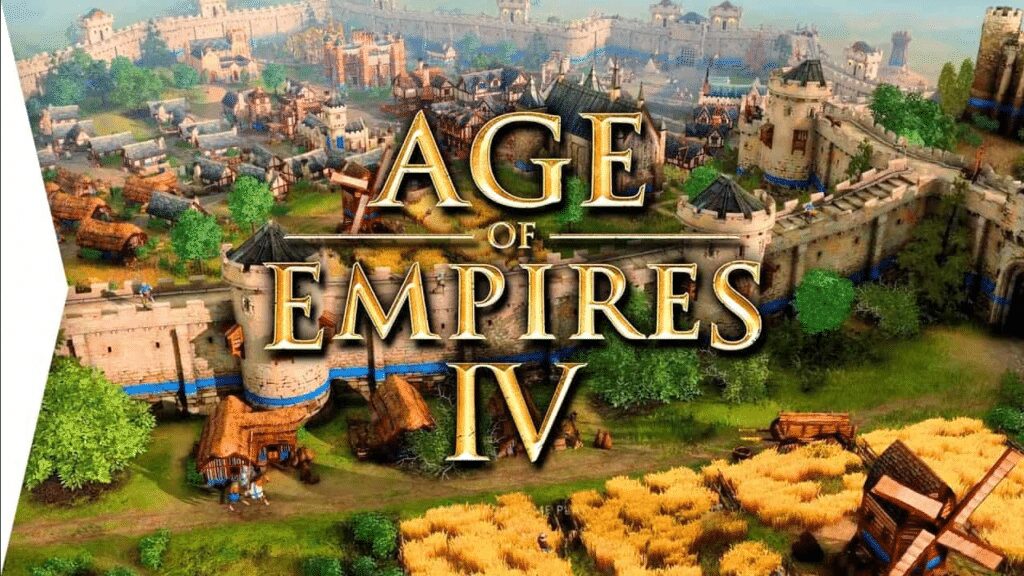
The “Age of Empires 4” campaign focuses more on using a macro perspective to declare the story, allowing players to immerse themselves in it from a third-person perspective and feel the historical process and the characters’ stories. . Compared to the previous work, this work uses a large number of documentary-style cut scenes to focus on showing the history of the battle. The combination of real-life shooting scenes and light and shadow animation allows players to more intuitively feel the ups and downs of various characters in the grand story and clear specific levels. Later, you can also unlock additional short documentaries to learn about the weapons and arms of each civilization in battle.
Parallel to the campaign, high-quality Chinese storytelling is provided throughout. All of this makes the “Age of Empires 4” campaign experience like a vivid history book. While experiencing the classic real-time strategy game, players can also experience the Mongol Empire first-hand. A series of historical processes such as the Western Expedition, the rise of Moscow and the Hundred Years War between Britain and France, the unique soundtrack style of each civilization also created a sense of historical atmosphere.
“Age of Empires 4” still uses the most classic series of game modes, collect, build and conquer. If you are a long time “Age of Empires” player, then there is almost no barrier for you to start with this game. From a system heritage aspect, the overall design of “Age of Empires 4” is more skewed towards “Age of Empires 2”. Regardless of the mechanism of seeding rice fields or gathering resources, the shadow of “Age of Empires 2” can be seen, but this, while making the game experience more classic, also lost some of the improvements of three generations intended to “speed up.” This is most obvious in the gathering mechanism and speed of the violent soldiers.
Age of Empires 4 hardware requirements
- CPU: Intel Core i5-6300U or AMD Ryzen 5 2400G | CPU with AVX support required – 3.6 GHz 6-core (Intel i5) or AMD Ryzen 5 1600 | CPU with AVX support required
- RAM: 8 GB – 16 GB
- GRAPHICS CARD: Intel HD 520 or AMD Radeon RX Vega 11 – Nvidia GeForce 970 GPU or AMD Radeon RX 570 GPU with 4GB of VRAM
- Pixel shader: 5.0
- VERTEX SHADOW: 5.0
- FREE SPACE ON DISC: 50 GB
Age of Empires 4 system requirements
- SW: Windows 10 64-bit | Windows 11 64-bit
Can I run Age of Empires 4 on Windows 11?
Because the Age of Empires 4 release date is October 28, 2024, it is compatible with Windows 11 without any hesitation. You can run Age of Empires 4 smoothly on Windows 11, if you are not using AMD CPU. LOL