| Developer | Literature and coffee |
| Licence | Test |
| To download | Free download |
Various mind mapping apps already exist, but if you want to find one that’s less about structuring ideas and more about getting them out of your head, you should consider Scapple from Literature and Latte, the developer of Scrivener. This free-form mind mapping app is designed to help you put your ideas in one place and draw logical conclusions. It allows you to easily save and find links between your ideas. This brief but comprehensive Scapple review explains why this tool can take your work/project to the next level.

Scapple Overview
The app is designed in a very simple way as it is literally just a blank sheet of paper. There are no weird offsets or any kind of formatting rules. You are free to type things anywhere on the blank page. Just type your ideas as they come to you!
Scapple features include:
- Easily create a note by double-clicking anywhere on the page. You won’t run out of paper. Scapple offers limitless connections and structures because it doesn’t force you from a central topic like regular mind mapping apps do.
- Make connections between your ideas by dragging and dropping one note onto another. You don’t even have to follow the hierarchical structure. Simply use dotted lines, double-headed arrows or solid arrows with drag and drop functionality to create links between all ideas.
- Customize note display with different colors, shapes, etc. This particular feature is what your notepads or a regular sheet of paper lacks. You can use different colors for each blob that represents a different purpose, such as social media, metrics, etc., so you don’t have to scroll through each note like you usually do with your yellow notepad.
- Create background shapes to group notes. You can still do this even if they are connected to each other. You will always be able to create a new place for new connections and ideas. Plus, it’s easy to edit, delete, and resize
- Full screen mode. The Z key allows you to zoom out on a long press to display the entire canvas
- Print or export your ideas. To top it off, you can drop your notes on Scrivener to add them to the latter’s corkboard.
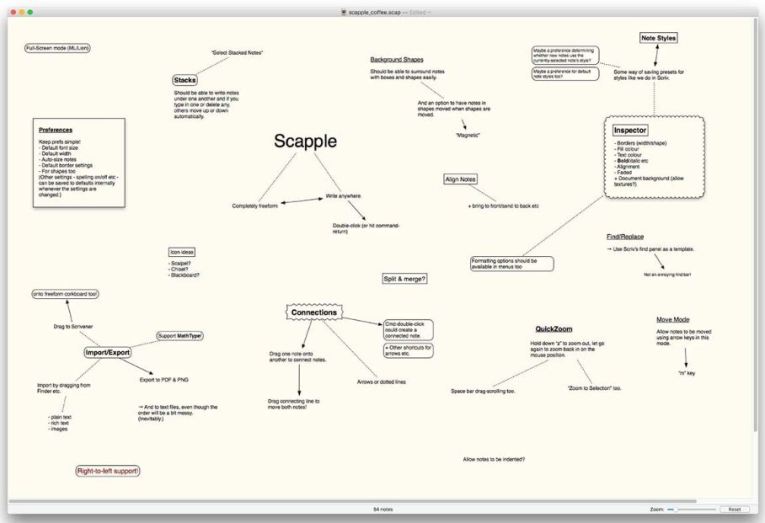
Scapple Platform
This software was initially only available for MacOS (107+) users. But hardcore Windows fans can now breathe in relief as the app can now also run on Windows, although it still requires Windows XP (SP3)+. For now, the app is available for $12 – $14.99. However, it also offers a 30-day active-use trial, which means you download the app, doodle your ideas on it for 5 days, and then sit idle (as if you’re not using the app) for the rest of the month, and you have 25 days left for the trial. When comparing this app with other professional mind mapping tools available, Scapple is quite affordable.
Moreover, it also offers two different versions:
- The standard version ($14.99) which is a downloadable product and a license for the full version of this app.
- Educational license ($12) which is restricted to academics and students and requires institutional affiliation.
Conclusion
If you are looking for an app that can definitely increase your work productivity, then Scapple is the answer. Moreover, since it has very simple functions as well as simple user interface designs, it only takes up 80MB of disk space.
Download the latest version of Scapple
