| Developer | MacPaw |
| Licence | Free |
| To download | Free download |
Every day we permanently move files from one folder to another or from one computer to another. To save time and reduce file sizes when sending files, we often archive files in ZIP format. Luckily, a new extraction file alternative has just arrived on your computer and is called The Unarchiver. It is an application that supports more than 30 different compression formats. This app is highly recommended for those of you who are looking for a cool app to compress files with cool features. In addition, the price is also sweet, that is, free. A list of the more supported files I mentioned can be viewed in the Preferences window. There are not many preferences that can be set, only default settings are enough.

Unarchiving features
Easy to install on your computer
This application is very easy to install on your computing device. With just a few clicks, this software was perfectly installed. So, for those of you who are even confused with using computers, installing this cool application is not a difficult thing. You can download this latest app from its official website from The Unarchiver. This site also explains some of the latest features regarding the latest version updates. So what are you waiting for? Please download The Unarchiver app and experience the best performance.
It’s free software!
With such complete and cool features, it turns out that this app does not require payment for installation issues. By paying ZERO, you can already feel the cool features of this best app. Moreover, there are currently only a few good software that have interesting specs without asking for a premium version.
Capable of detecting all types of language
Well, one of the best feature of this app is that it can detect all type of writing and name of a file in different languages. This flagship feature is very useful for those of you who have many types and types of files in different languages. Moreover, this feature allows you to be free without having to translate filenames and text styles. Hence, this thing is categorized as a rare feature of archiving software these days.
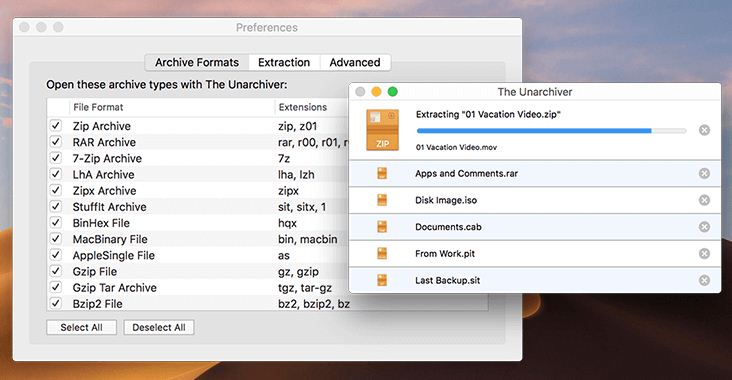
The software is always updating its version
The Unarchiver always updates to the most recent version with all the new features it contains. In the latest version, The Unarchiver supports sandboxing which must be supported by all apps available on the App Store. Unfortunately, with sandboxing, The Unarchiver will continue to ask questions when opening a file, so this feature alone will hamper your CPU process somewhat. However, you don’t need to worry as it will not affect the best performance of this software.
By all means, The Unarchiver is really recommended for you to be your primary file archiving application. It is easy to install, freeware, able to detect any type of language and keep updated for new version. So what are you waiting for? Download the app from its official sites and install it.