 The VPN that always connects! – Allows VPN
The VPN that always connects! – Allows VPN
Tired of your regular VPN app never connecting to a network? Give LetsVPN a try and you may wonder how remarkable this app is with its on-point connection and user-friendly interface. LetsVPN is also one of the few applications that allows you to use unlimited data on your monthly plan.
A virtual private network is used to extend your private network to public networks around the world. But most of the time, these connections are temporary and difficult to maintain. Lets VPN eliminates all of these problems by creating a very stable connection using its encrypted proxies, creating an always-connecting VPN.
Lets VPN Features
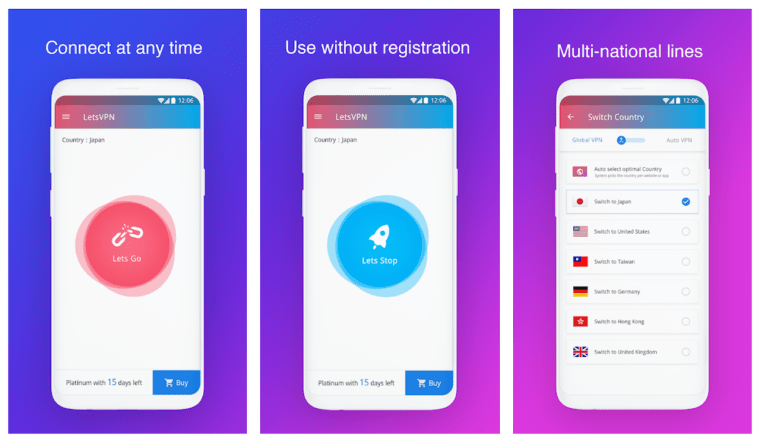
- Easy to use
LetaVPN is one of the most accessible applications to use, thanks to its minimal interface and small application size. It doesn’t require any additional permissions, which is a huge plus point when you compare it to other VPN apps that require a ton of different permissions to operate.
- Stable connection
The main reason we suggest this app to you is its super stable connection. We hopped from one website to another during our tests in a very short time interval, but this application did not break a sweat and the connection remained stable throughout. LetsVPN’s bandwidth speed is also commendable.
- Use without registration
Are you afraid that your personal information is at risk? You can use LetsVPN without any type of registration so that your identity remains hidden while you enjoy the unlimited service it provides. This feature is also very useful for eliminating any kind of data leak that is very common when using a VPN app.
- Is LetsVPN free to use?
No, LetsVPN is not free to use as most of its features and functions are unlocked when you select and purchase any of the various plans it has to offer. However, you get a 1-day free trial so you can choose which plan suits your requirements and preferences.
How to install and use Lets VPN
The process of using and installing LetsVPN is quite simple. And because it doesn’t require any additional permission from the user, almost anyone can install this amazing VPN app on their respective smartphones. Next, we explain each and every step on how to install LetsVPN:
Step 1: Install LetsVPN application on your smartphones from PlayStore / Appstore.
Step 2: Open the application and you will be taken directly to the main screen.
Step 3: Several different plans will be shown to you; however, you have the option of skipping this screen and opting for a 1-day trial.
Step 4: If you opt for a 1-day free trial, you will be taken to the action screen where you will get different switches to choose from.
Step 5: Select your preferred setting and click on the wattage displayed on the screen. Wait a few seconds before a connection develops.
Step 6: Enjoy the wonderful services of LetsVPN.
conclusion
Thanks to its rock-solid connection, straightforward user interface, and tons of different monthly plans to choose from, Lets VPN is one of the best VPN apps available for download on your smartphones.
See also: Shoora VPN PC – Free Download for Windows and Mac
